Use tags to build a taxonomy that is meaningful to your organization. Curate insights and make research easier to find.
Primary Uses for Tags in Handrail
Deciding What a Category Applies To
Freeform Uncategorized Tags (the special tag category)
Primary Uses for Tags in Handrail
There are three primary uses for tags in Handrail:
- Screening participants — Use participant tags as filters to identify participants that would be appropriate for your studies.
- Performing data analysis — Use tags on research cards to code and organize data, helping you get to insights.
- Curating insights — Use insight tags to allow others to browse insights by subject on the Home page and search insights more efficiently.
The Tags Taxonomy
The tags taxonomy provides a centralized location to edit all the tags in your organization. Use it to set up a vocabulary for your organization to organize research in a meaningful way in Handrail. Tags are organized into categories. Categories can be set to apply to different areas of the system (see below in Deciding What a Category Applies To).
If you don't already have an established taxonomy, get a copy of the Starter Tags Taxonomy.
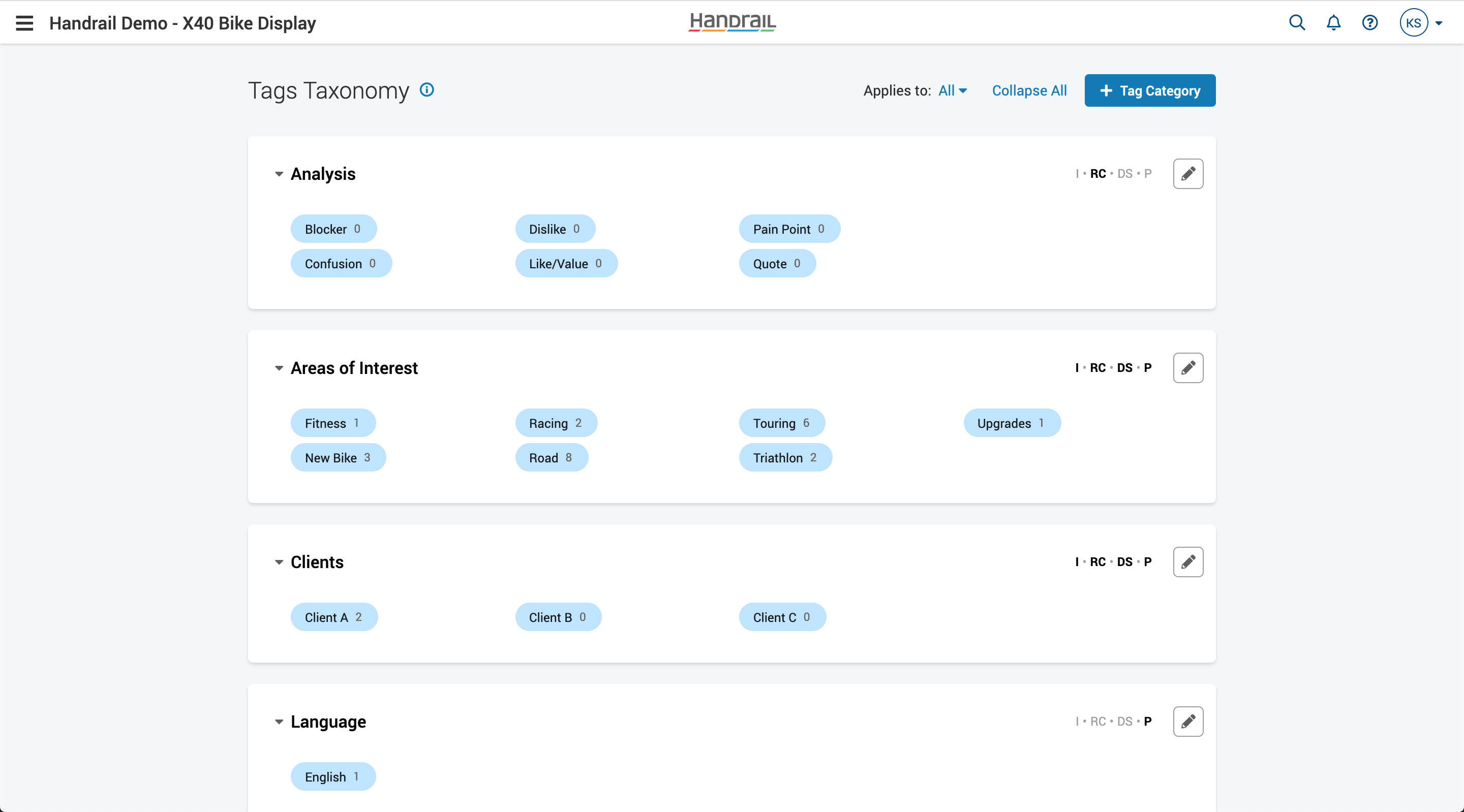
Deciding What a Category Applies To
Each tag category can be applied to the following areas:
- Insights
- Research cards
- Data sources
- Participants
A tag cannot be applied to a participant, for example, unless the category that the tag is in is set to apply to participants.
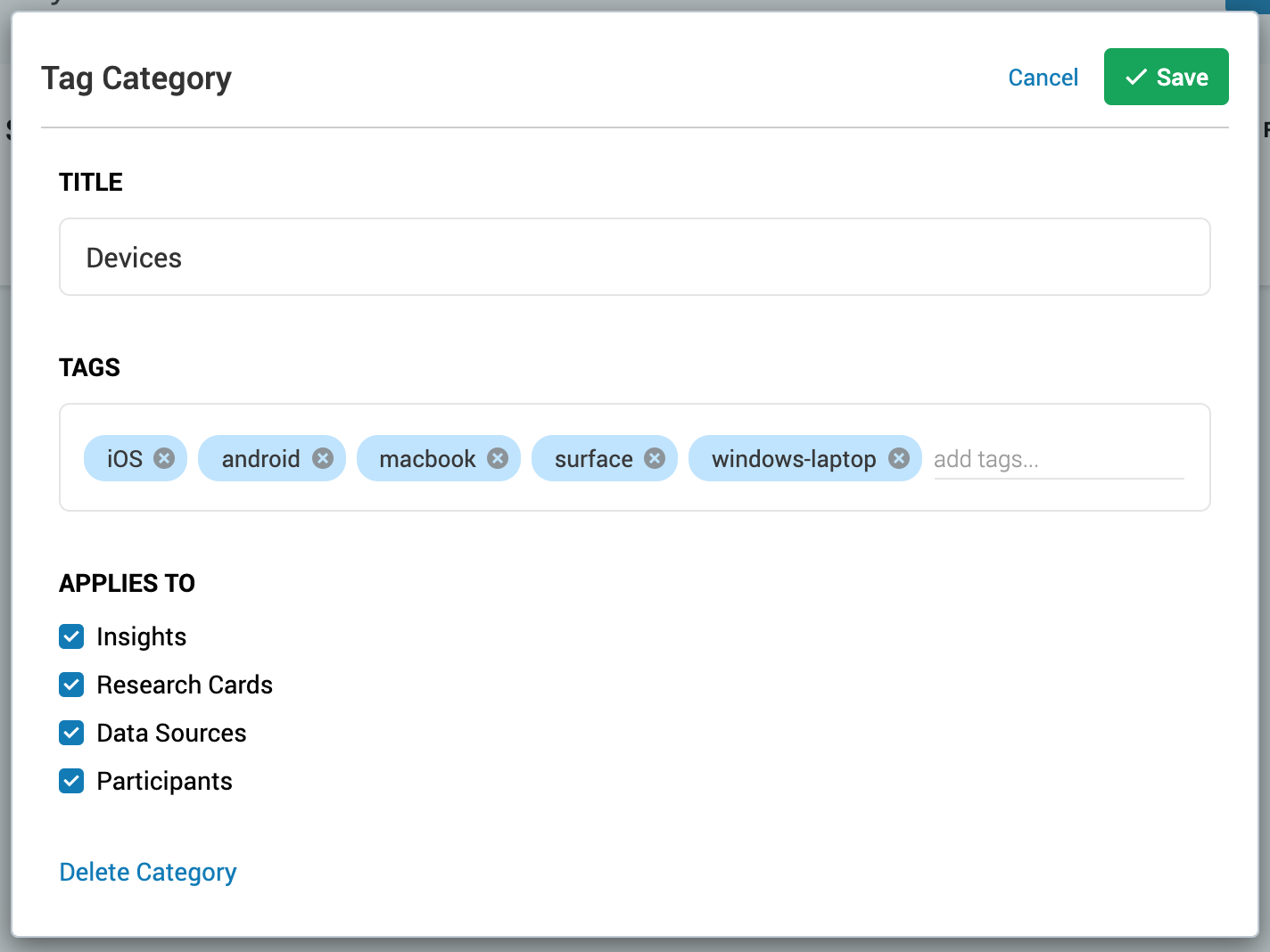
Using the "Applies To" setting for each category, you may achieve any of the following results:
- Uniform taxonomy — apply all categories to all areas of the system
- Multiple distinct taxonomies — apply different categories to each area of the system
- Mixed taxonomy — apply some categories more narrowly and others more broadly
Official vs Freeform Tags
Having the ability to create both official and freeform tags allows an organization to set up a controlled vocabulary of official tags while still allowing for the creation of new tags that emerge while doing research. You may choose to periodically review the emerging freeform tags and make some of them official. You may also choose to merge some of the freeform tags with existing official tags. Being able to distinguish between official and freeform tags gives you the ability to make these decisions.
By default, tags that are created while editing the Tags Taxonomy are official. Official tags are displayed with a blue background in regular type. When a tag is official, it is a signal to let people doing research know to use those tags whenever they are available and to avoid creating new freeform tags.
Freeform tags are tags that get newly created, on the fly, by people doing research while editing an insight, research card, data source, or participant. Freeform tags are displayed with a white background in italic type.
There are two main ways that freeform tags get created:
- Editing a participant or insight and typing in the name of a new tag within a category (rather than selecting from existing tags).
- Editing a research card or data source (while doing analysis) and typing in the name of a new tag (rather than selecting from existing tags). New tags that get added on the fly to research cards and data sources are not associated with a specific category, so they are added automatically to the "Freeform Uncategorized" category.
Freeform Uncategorized Tags (the special tag category)
While performing data analysis, it is common practice to allow concepts/themes/patterns to emerge from the data, rather than to attempt to predefine a set of words or phrases to be used to organize and make sense of the data. The "Freeform Uncategorized" tag category is a special category that supports this practice.
When you create a new tag on a research card within a study, that tag is added to the Freeform Uncategorized category (if the category does not yet exist, the system creates it). Now that the tag has been used on a research card within a study, the tag will show up as a suggestion when you add tags to another card in that same study. Tags in the Freeform Uncategorized category only show up as a suggestion once they have been applied to one or more cards in the study. This behavior allows researchers to create their own tags while doing analysis for one study without having to see irrelevant tags from other studies. To make a freeform tag show up as a suggestion for research cards in all studies, simply move or add it to another category that applies to research cards.
How Insight Tags are Used to Browse Insights
Settings for Tag Governance
Each organization has preferences for who should be able to create and edit tags. Handrail provides the ability to control the following settings.
- Who can manage the tags taxonomy, which includes:
- Creating new categories and editing existing categories
- Creating new official tags and editing any existing tags
- Where to allow freeform tags to be created, the options for which include:
- Insights
- Research Cards
- Data Sources
- Participants
Need more information or have questions we didn't cover here? Get in touch!
